
16 Nov Review of The Meta Quest Pro: The Pros and The Cons
Futurus’ XR Design Strategist, Elijah Claude, has reviewed the newly released Meta Quest Pro, highlighting its significant pros and cons. From headset comfortability and controllers to optics and performance, Elijah did not hold back on his opinion of the latest Meta VR tech.
Headset Comfortability

+ It’s a really comfortable headset. I personally like it even more than the Quest 2 with the elite strap because the way it rests on your forehead keeps the pressure off your cheeks and eyes. Since there is no top strap, it’s also more comfortable for those with longer hair, especially if you like to wear top knots/ponytails.
– The inability to tilt the headset up makes it a bit harder to put on since you have to unscrew the back first.
Passthrough
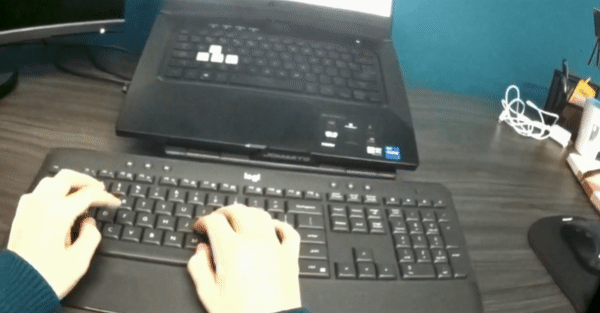
+ It’s definitely better than every other passthrough I’ve tried (Quest 2, Pico Neo 3, and Vive Flow). I could somewhat comfortably walk around our entire office with the headset on. I have not yet tested the limits of the mixed reality setup, but if sitting in front of your computer, you can see your keyboard through the passthrough lenses much better than before.
– However, it’s still grainy and delayed. You can’t see your desktop screen very well, and the finer details still aren’t great. Hopefully, one day, it can be like your smartphone camera display.
Performance
+ It runs very well, but hard to say without more testing how much of an improvement this is. It also needs apps designed to make the most of the performance.
– Meta does not make it clear which apps make use of the device’s performance.
Controllers

+ The wrist straps are very comfortable, and the weight actually feels good rather than bulky. I haven’t experimented with the stylus much, though.
– Personally, I miss the ring for quick carrying/grabbing without having to use the straps.
Face/Eye Tracking
+ This is a cool feature, but I haven’t found a use for it yet to really say.
– The tracking seems to be off. It does not seem to be able to track eyebrow movements, and there was no easy way to just look at yourself in a ‘mirror’ straight on to test the fine details. The Meta Avatar creation and ShapesXR ‘mirrors’ I tested with were set at an angle, so you can’t actually look at yourself straight on.
I think that because the headset rests on your forehead, it can’t read your facial movements (particularly your eyebrows) as well as it should.
Optics
+ Optics seem to be much better than the Quest 2! I could read my virtual desktop via Immersed more easily on the Pro than on my Quest 2.
– Apparently, the max FPS is lower, but hard to test at this stage.
Accessories (Light Blocker & Charging Dock)

+ The charging dock is very cool and helpful, and the magnetic partial light blockers are nice.
– The charging dock (especially for the controllers) can be quite confusing if you don’t know what you’re looking at. I struggled for a while to put the controllers back when I grabbed them without looking at how they lined up with the chargers.
– The headset is designed to have an ‘open air’ type of feel, allowing you to easily look around to see outside the headset. This allows you to have full peripheral vision without any light blockers, unlike with other VR headsets. For VR veterans, this is quite the adjustment and feels very wrong… until you get used to it. Then you can kind of see the benefit. However, the headset ONLY comes with side light blockers, while the full one that blocks the bottom half of your eyes is $50 extra! This feels incredibly underhanded, as many people buying this will likely expect the option to entirely block light to be included.
Software
+ Outside of performance, I didn’t really notice any improvements here.
– My biggest issue with the Pro is the complete lack of software improvements. Meta ultimately failed to re-think its interface to make use of the new features. I could stick to this point for days, but I always felt their entire menu interface was a waste of potential. It does not utilize any features of spatial computing/6DoF. Where the iPhone created the app store to redesign how people could use computing, the Quest should have created an entirely new paradigm of spatial applications, but they didn’t. The ‘home’ is just a glorified 360 wallpaper instead of an interactive, immersive environment, and the menu is a clustered 2D panel instead of a 3D interface. There is no multi-tasking, so you can’t bring up one app within another (like the Oculus Browser within ShapesXR), etc.
– I wasn’t able to test Horizon Workrooms because the headset my team got for the company uses a general work email, but Workrooms requires you to log in with your personal email on both the headset AND your desktop. It is a huge pain to have to switch accounts, so I just used Immersed instead since I could use their virtual desktop without having to mess around with different accounts.
Closing thoughts

I do believe in the metaverse. Not as some playground for companies to monopolize or as a somewhat interesting solution looking for a problem, but as the next level of the internet. I believe in the power of people being able to collaborate more, learn more, and be more of themselves through these incredibly interactive, immersive, and (potentially) intuitive tools that XR can be. Unfortunately, Meta does not come close to achieving this potential with the Quest Pro. Good hardware can only get you so far without great software that makes it worth anything.




