
12 Apr Designing A Virtual Reality Environment Based On A Real Place
Working remotely has become the new way of life over the past few years, but it can look a little different when virtual reality gets involved. Rather than hopping on your typical Zoom call, why not meet up with your coworkers in a virtual environment resembling your physical office space? This is an idea made possible by VR technology and our talented artists at Futurus.
This year, we wanted to be able to make online meetings more exciting by creating an immersive virtual Futurus office resembling the one we have here in Atlanta. In addition to a virtual office, a fun alternative space called Futurus Bay was created with a pirate island theme. Two of our artists, David and Stephanie, took on this task despite both working remotely full-time and having little to no experience inside the physical Atlanta office space beyond some provided video and 360° images. So, how do two people create environments based closely on a real place that they have barely even seen? We have documented the process and asked our two artists a bit about how it is done.

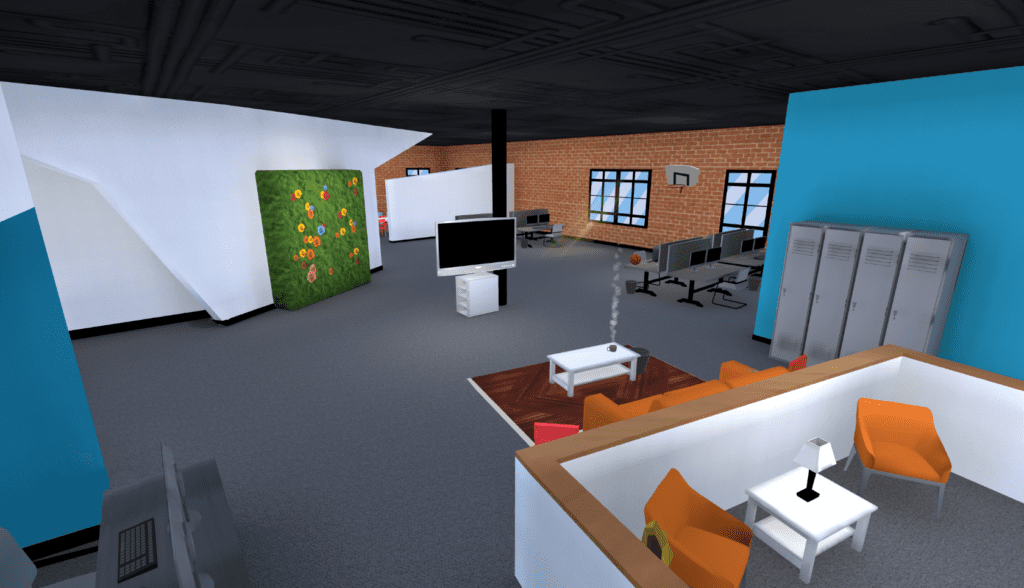
Q: How did not being in the office make creating the virtual environment more challenging?
David: “The hardest part was not being able to stand up from my desk and just look around. I had the diagrams of the office layout but learned that they weren’t 100% to scale in some places, so it took a lot of pouring over the reference imagery, videos, and 360° images. 360’s are helpful for lighting, prop detail, and room size, but are not very good for figuring out scaling.”
Stephanie: “It took more time to orient myself to the layout of the office since I have never been there in person. The resources we received were helpful though and since I was working on Futurus Bay, I had more creative freedom in that regard.”
Q: How did not being with each other in person make creating the virtual environment more challenging?
David: “If we needed to check something we’d check it in Unity, AltspaceVR for desktop, and AltspaceVR in Quest 2 headsets. We had to be a lot clearer in communicating certain things but formulating a good plan from the beginning helped. The fact that Stephanie had experience creating worlds within AltspaceVR also made things much easier.”
Stephanie: “I honestly didn’t find it to be a problem. We planned a few things together in the beginning and then we were mostly working on separate scenes. We were still able to give each other feedback on the environments by joining them in AltspaceVR and viewing them in Unity since we both had access to the project through source control.”

Q: What were the steps you took to create the virtual environment?
David: “For the office, I created a basic 4k, 16-tile texture atlas to work from. I imported the image of the floor plan into Unity and used tiles with snapping to create the floor with a grid of planes (tiles). Next, I did the same thing for the walls and assigned them a place on the texture map. It’s important that everything tiled perfectly and lined up. This allowed us to use one material for the whole environment. After that, I saved a new scene that would be the base for Futurus Bay, and in that scene I created a basic sand island that fit the simple layout. After a couple of concept sketches and discussions with Stephanie about potential props or structures, she was ready to build out the environment.
While Stephanie worked on Futurus Bay, I continued building out the major forms of the office environment. I focused on props and structures, and as I added more detail, I had to revise and correct the scaling and placement of things in the office. Once the office was at a good enough place, I brought it into AltspaceVR and began tweaking, correcting, and placing props from within AltspaceVR. They had packs for games and props that helped fill in some decoration. Their effects were nice as well, and I was able to add in a simple sunbeam through the window. I created a decent lighting setup, iterated, and baked as I went along so that everything was well-lit and cohesive.
We had several meetings and playtests, and upon doing so, we had requests to import bigger televisions and web browsing features.”
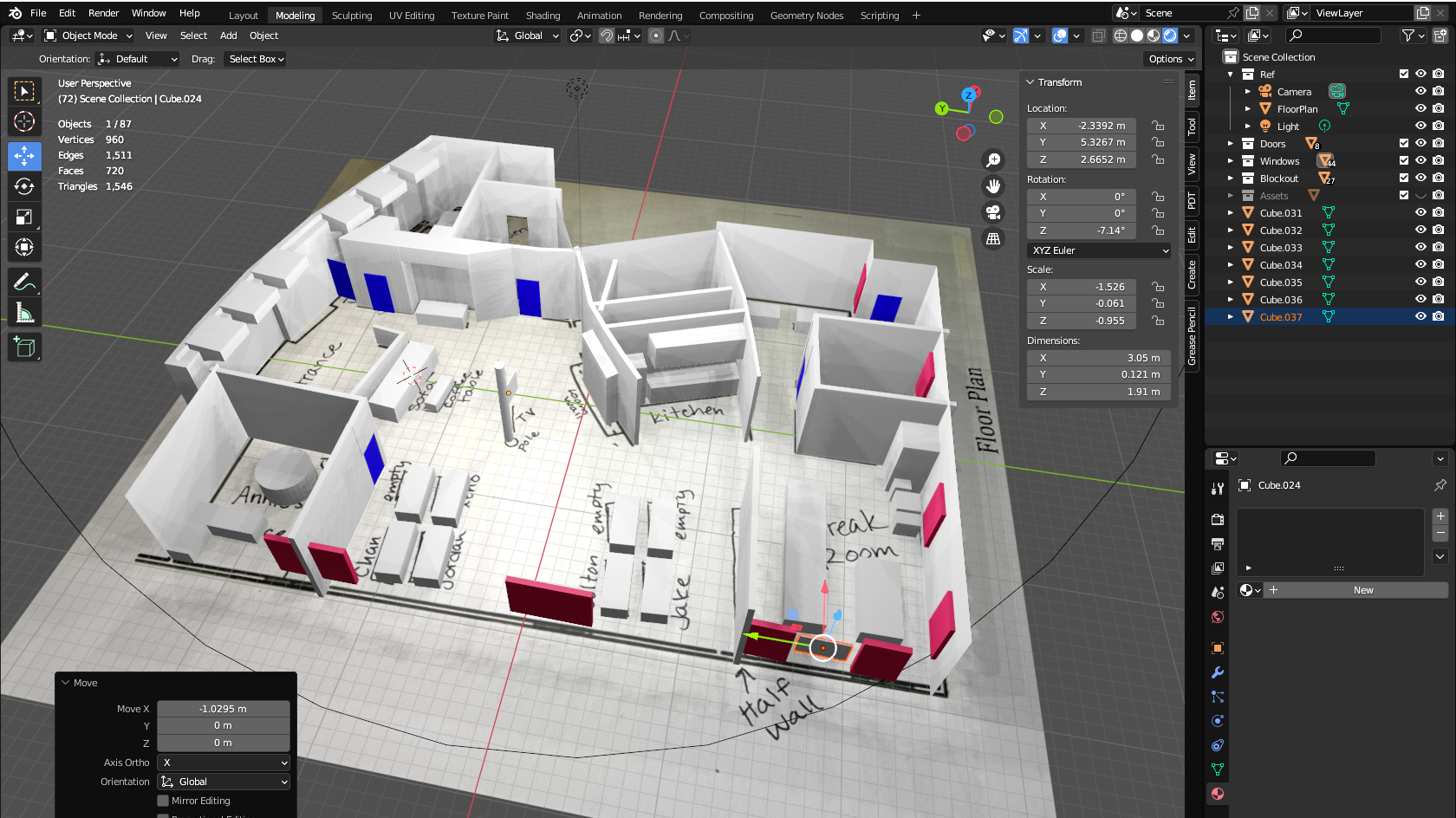

Stephanie: “We started by brainstorming ideas about what themes we could use for the alternative office and landed on a pirate island theme. After gathering assets and some initial ideation with David, I used his office blockout and basic island as an initial guide for the structure, and I brainstormed ways to use island props to build a layout resembling the real office. I decided to add a couple of smaller islands to represent David and my remote work locations as well as a volcano island to add more visual interest. I created a blockout in Blender first and exported the islands and water to Unity before building the rest of the scene there. Before export, I vertex painted the islands and water. I created a shader for the islands that utilized the vertex paint to create a wet sand effect near the water and patches of grass amongst the sand. I also created a shader for the water that made it look animated and used the vertex colors along the edges to add foam. Then, I optimized the assets, which included removing complex animated shaders from the foliage and adding textures to the main texture atlas. After uploading the environment to AltspaceVR, I added in additional props, animals, and interactable objects such as fireworks, a beanbag toss game, and throwable coconuts.”

Q: How did the images from the 360° camera help you in creating the virtual environment?
David: “The main help for me was in just seeing each wall and where things were. It didn’t help a ton for scaling and measurements, but it filled in the blind spots in my mind around detail.”
Stephanie: “It was much easier to understand how the office was laid out by viewing the 360° images.”


Q: Do you think AltspaceVR was a good option for creating the virtual environment?
David: “I think it was great.”
Stephanie: “Yes, and I’m sad to see it shut down.”
Q: What about AltspaceVR made it a good fit?
David: “It wasn’t very difficult to get working, and the packs were fun and easy to incorporate.”
Stephanie: “We needed environments that could be shared with anyone while not being accessible to the public. AltspaceVR had the right privacy and accessibility for that. It was also user-friendly and allowed us to port environments from Unity easily. It had host tools as well that provided more options for hosting events, such as muting & amplifying microphones.”
Q: We transferred the environments over to Spatial in March after AltspaceVR shut down. Do you think Spatial was a good option for transferring the virtual environment and why?
Stephanie: “Yes! The workflow is similar to AltspaceVR. They have a dedicated uploader for Unity, so we can easily take what we made for AltspaceVR and port it to Spatial with few modifications and some world building to fill in gaps from AtlspaceVR content. The avatar creation is also a pretty easy process, and you can even import your Ready Player Me avatar. They support a variety of material types, animations, skyboxes, and some interactivity that can be added on the Unity side and is still being developed. The web version even allows users to screen share. Since they are actively developing their platform, we could see other cool things happen in the near future.”
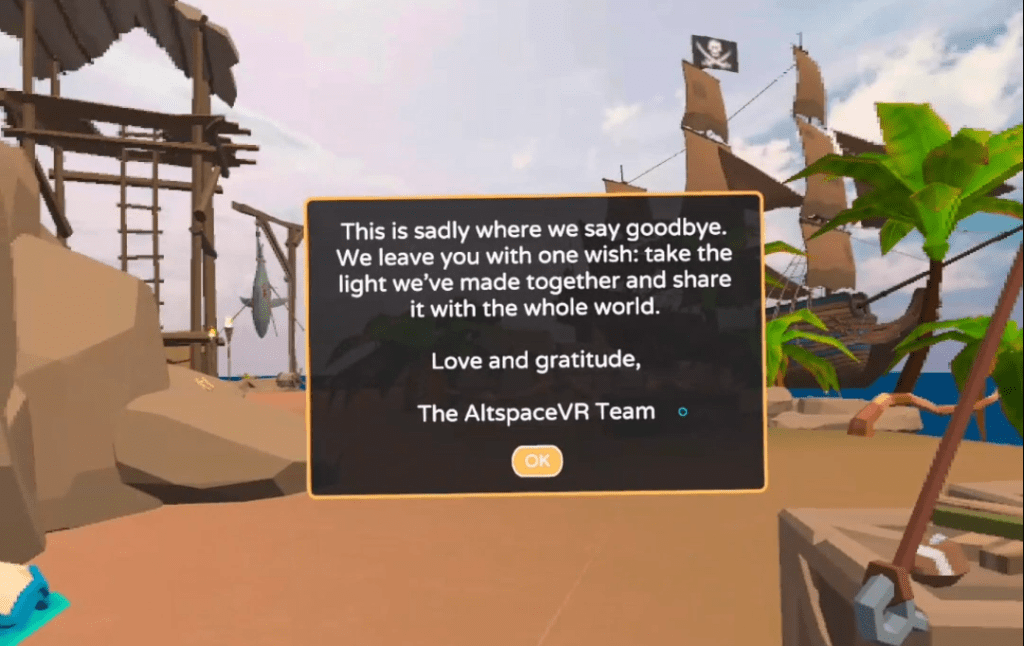
Q: What was your favorite part about creating the environment?
David: “My favorite part is always the moment where you get to step into it in VR.”
Stephanie: “I really enjoyed coming up with ways to incorporate the pirate island theme into the various parts of the office. It was a fun creative exercise!”
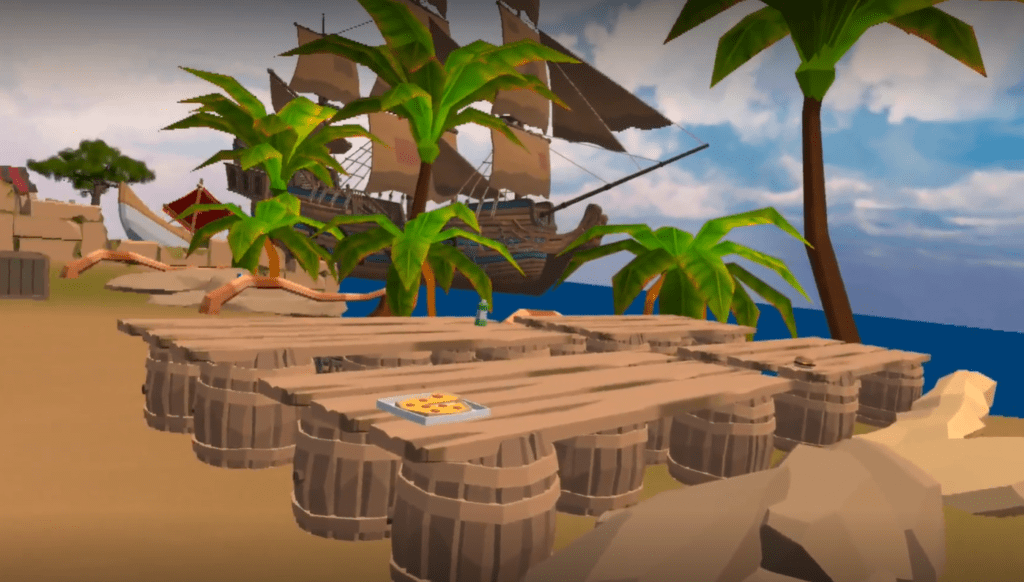
Q: What was it like seeing people who are often in the real office enjoy the environment and its accuracies?
David: “It was a lot of fun. It’s always nice when you get to experience others’ appreciation of your work. It was especially cool hearing how accurate it was from people who work in the office regularly.”
Stephanie: “Futurus Bay was kept a secret from most of the team while it was being created. It was really fun to surprise them with it and see their reactions!”
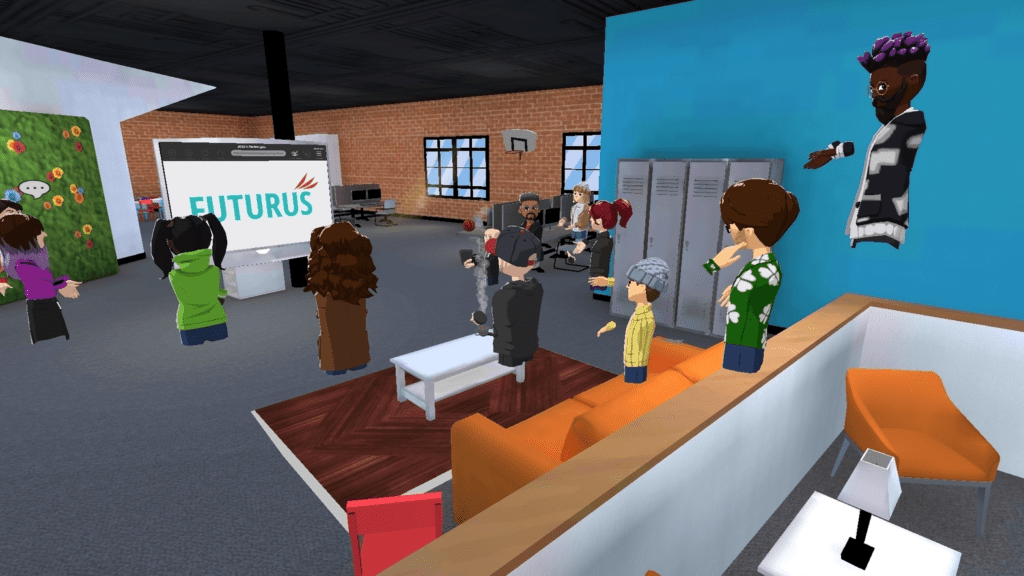
Team Testimonials:
“I really liked meeting in virtual reality mostly because of the chance to see a different side of everyone that I don’t normally get to see in the office. It felt more lighthearted and playful and I was able to create an avatar that expressed myself a bit more easily. It was super cool to see everyone join in on our meetings and to see the different ways they chose to portray themselves in VR.” – Jordan Eggleston
“One funny story about our virtual office: It actually got my days of the week mixed up. Since we typically have our virtual team meetings on Mondays and we are physically in office on Wednesdays, after a long team meeting in the virtual office on a Monday I was convinced the rest of the day was Thursday. The switch was “flipped” in my brain that I had spent a few hours in the office like a typical Wednesday.” – Jake Lance




