
29 Jan Exploring Digital Avatars
Avatar: An icon or figure representing a person in video games, Internet forums, presentations, demonstrations etc.
With today’s technology never taking a moment to rest, our ability to customize everything including our very own Bitmoji, or a talking emoji on our smartphones is just a part of our daily lives now. But the customizable avatar doesn’t just stop at our phones, they are developed and used in many ways.
In this blog, we’re going to talk about some of the different types of avatars. When we demonstrate some of our AR/VR capabilities to clients, we show a program we’ve developed where our CTO, Peter Stolmeier who is presented as a hologram figure and goes on to explain the possibilities of VR.
We’re going to be mentioning 2D and 3D, and for those who may be unsure of the difference between the two, here’s a little help. 2D objects are only width and height, where 3D objects have width, height, and depth. In the real world, objects are 3D because of the depth. Graphics on your phone or computer screen are 2D but can also be 3D.
1. 3D Particle Effect
First, we have 2D Video with 3D particle effect. A particle effect is a technique in game physics, motion and computer graphics that uses minutes sprites (computer graphics), 3D models, or other graphic objects to fabricate a certain kind of blurry visual to give the illusion of depth. Chances are, you’ve probably seen this effect in movies and shows.
To create this, we start with a standard filming process in front of a green screen. The rest is done in post-production. The color and look of the effect can be customized to fit the overall aesthetics of the program. To make the 2D hologram look even more 3D we use a technique called billboarding, where no matter where you stand the hologram is always facing you. The hologram effect can be used convincingly in both virtual and augmented reality.

Hologram Effect in Virtual Realiy 
Hologram Effect in Augmented Reality
2. Volumetric Capture
In order to create this type of avatar, we must physically scan the person. With volumetric capture, there are multiple cameras and lights surrounding the person being scanned. This allows the software to be able to capture and record the various angles creating a more thorough and fluid scan. After scanning, we can toggle through all the viewpoints and have a full volumetric 3D person. We filmed Jerry Rice at the volumetric capture lab in Georgia State University’s CMII facility for an experience with United Way of Greater Atlanta.

Volumetric Capture 
Volumetric Capture in Magic Leap 
Volumetric Capture in Virtual Reality
3. 2D Video Overlaid onto Virtual Environment
This character style is created by filming a person (from head to toe) on greenscreen. We can then key out or remove the background, and put the person into a stylized environment. Unlike volumetric capture characters, individuals cannot walk about the 2D characters in VR because there is no depth to the character. Instead, we either use the billboard technique or strategically place the character in a position where individuals cannot walk all the way around the character.

4. 3D Modeled Characters
Another avatar option is 3D Modeled; Rigged Characters created in programs like Adobe Fuse. Adobe Fuse is a 3D software you can use to create and customize your avatar character, including the clothes, features, and body type. Once characters are created, they can be rigged or animated using programs like Mixamo or a motion capture suit like the Perception Neuron v2, read more about it here.
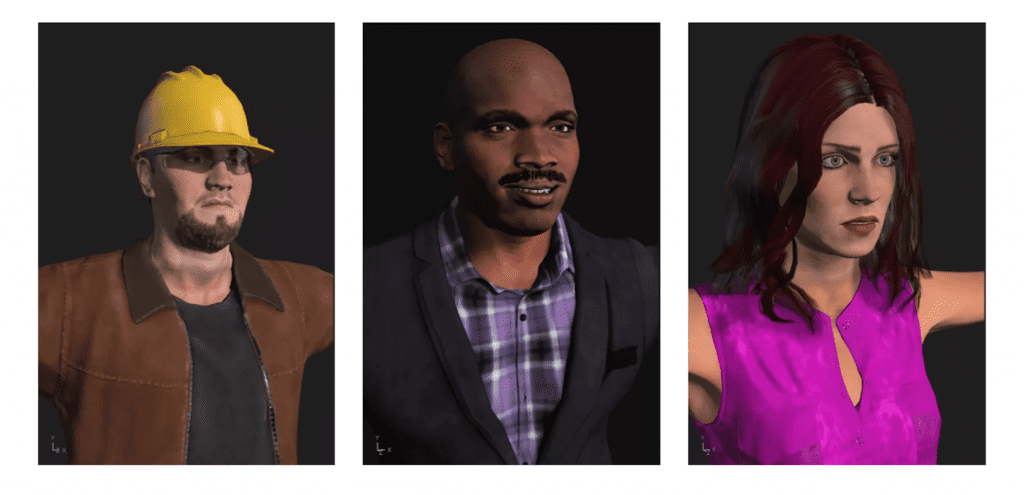
These are a few of our favorite ways to create characters for AR/VR applications. The style we choose for a program depends on the overarching goal and look we are trying to achieve. Look for more to come in the future as the hardware and software to create characters evolve.









