
20 Mar A Beginner’s Guide To Virtual Reality
In recent years, terms such as “Virtual Reality” and “Metaverse” have become buzzwords in the technology world, but what exactly is virtual reality? If you are one of the many people curious about VR and want a baseline understanding of the technology, read on to see how VR reshapes how we learn and experience things.
What Is Virtual Reality?
Virtual reality immerses an individual in a 3D environment and provides the user with a separate image for each eye. The content is the same but is offset to give the user depth perception (the ability to perceive the relative distance of objects in one’s visual field) like we have in the physical world. Virtual reality is experienced with a headset, head-mounted display (HMD), goggles, etc. This content runs from a file on a mobile phone, a standalone headset, or a computer, depending on the headset you’re using. As a user, you can turn your head left or right, up or down, and the accelerometers in the headset track those movements. The program and content react to that movement, allowing you to see the virtual world around you.
How Are People Using It Today?
This technology is trending quickly, with over 171 million people using VR technology today 1, and people are using it both to entertain and educate. Consumers purchase headsets to play some of the hottest games on the market and meet up with their buddies virtually in VR chatrooms.
Companies, however, are using the technology in a different way. VR can be used to train employees by simulating real-life scenarios within a virtual world. Hazardous situations can be recreated in virtual reality to effectively train employees on safety without putting them in harm’s way.
VR can also be used for product visualization to better sell ideas to consumers or sponsors, much like we have done with this 3D rendering of a children’s hospital that allows you to see both the outside and inside of the building.

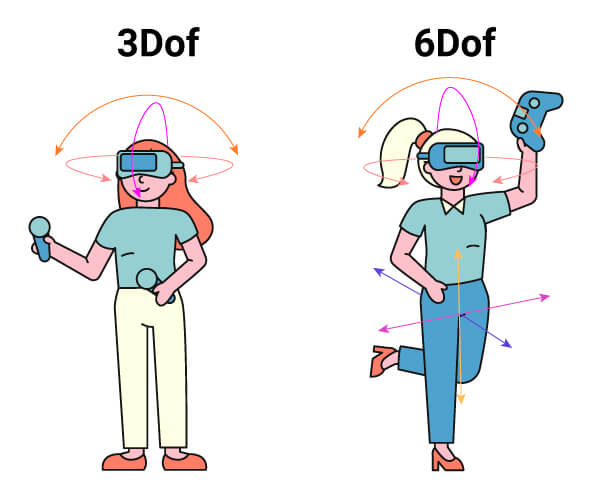
3DoF vs 6DoF
The “DoF” in 3DoF and 6DoF means “Degrees of Freedom”. Meaning your ability to move around in a space freely. 3DoF gives you the range of motion to move your head around, which works well for VR experiences where you are seated and viewing 360° video. 6DoF allows you to move and walk around, giving you more range of motion. This is ideal for interactive, immersive experiences or games.
Standalone vs PC VR vs Console
There are three types of VR systems: Standalone VR, PC VR, and console VR.
Standalone headsets don’t require to be plugged into something in order to be used. You simply power it on, and all the software comes from within the headset. This makes them more consumer-friendly because they are easy to set up and accessible to people who do not have a gaming console or high-end PC. However, the tradeoff is the quality of graphics tends to be on the lower end compared to the PC and console headset, but it can still be both impressive and immersive. Examples of standalone headsets are the PICO Neo 3, VIVE Focus 3, and Meta Quest 2.
PC VR means you must connect your headset to a PC to use it. While these systems can be more expensive, heavier, and less accessible, they have much better graphical quality. Rather than the graphic power coming from the headset alone, the power is coming from the PC it is connected to. With PC VR, you have a wide selection of games available to download, and you can find many games on online distributors such as Steam.
Much like PC VR, console VR systems require a connection to something to play. However, in this case, the headset has to be connected to a type of console, such as a PlayStation 5, rather than a PC. The power of this system comes from the console rather than the headset, so the quality of play can be much more impressive than the standalone headsets. However, your game selection can be more limited than a PC VR because you have to download games from that specific console’s store (ex: PlayStation Store).
Controllers And Hand Tracking
Over the years, using some form of a controller has been the norm when it comes to gaming, so it’s no surprise that most VR headsets make use of controllers as well. Headsets from Meta, PlayStation, VIVE, PICO, and more all have their own versions of controllers. While most of these have a lot of similarities, they are not exactly the same design, and the buttons may have different uses depending on the application. When the user moves the controllers around, there are cameras typically built into the headset that track the motion and translate it into the VR space.

A unique way that virtual reality has set itself apart from other forms of gaming and tech is that in addition to controllers, some headsets and games allow for hand-tracking. This means that the cameras in the headset are now tracking the movement of the user’s hands so that they can set down the controllers and have a more immersive experience. A few games that make use of this feature are Cubism, Unplugged, and VRChat.
Advancements In VR Hardware
With increased visual resolution, wider field of motion, sound, and improved tracking over the past few years, it’s incredible how accessible this technology has become. What seemed to be an unattainable technology is now only just a few clicks away.
If you’re curious and want to join in on the VR fun at home or are interested in implementing VR in the workplace, there are a lot of headset options to choose from
Here are a few that are worth checking out:
The Meta Quest Pro is the latest and most advanced Meta headset to hit the market, released in 2022, and the Meta Quest 2 is Meta’s more affordable consumer VR headset option, released in 2020. Both products are standalone devices that come with two touch controllers. Features unique to the Meta Quest Pro include full-color mixed reality, a charging dock, and next-generation optics.


The VIVE XR Elite is the latest VR headset from VIVE, and it is currently only available for pre-order. The VIVE XR Elite is expected to be much like your standard VR headset in the sense that it comes with two controllers, but it is meant to have both standalone and PC-connected functionality.
In the U.S. market, PICO headsets are geared more towards enterprise use rather than being something for consumers to play with at home. The PICO Neo 3, is a standalone headset with two optical controllers. The next PICO device said to be released in the United States is the PICO 4E.


PlayStation has become one of the most well-known gaming console companies, so it is no shock that they have followed gaming trends and come out with their own virtual reality headsets. The recently released PSVR2 has been a highly anticipated gaming VR headset that requires the PS5 in order to play. The controllers have a unique design that would easily stand out from their competitors. (Photo: PlayStation)
Virtual Reality Boundaries – Room-scale/Stationary
When powering on the headset, you must set a boundary. No matter which type of boundary you plan to set up, the first step will be to define the floor level. This means the headset is asking you to define the level of the floor that you are physically standing on to calibrate your height correctly. After confirming your floor level, you must decide whether to set up a room-scale or stationary boundary.
A room-scale boundary means you will outline your available floor space while using the camera passthrough so the system knows how much room you have available to move around in. A stationary boundary means you are planning on sitting or standing in the same spot for the duration of time your headset will be in use. As a safety precaution, if you approach the edge of either one of these types of boundaries, the headset will let you know by showing you the walls of your boundary.
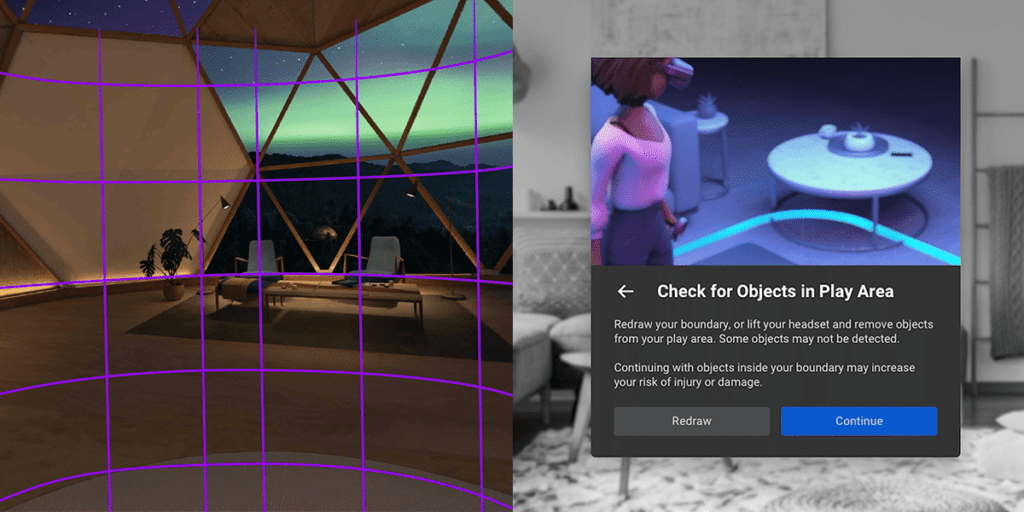
Interpupillary Distance (IPD)
The interpupillary distance is the distance between your pupils. It is important to adjust your headset’s lenses to match your IPD in order to have the most immersive experience possible. If your lenses don’t align with your pupils, your vision will likely be blurry and offset. Thankfully, most headsets allow you to adjust the space between your lenses. You can do this by either pushing or pulling the lenses together or apart physically or by twisting the available knob, depending on your headset.

Virtual Reality Locomotion – Teleportation And Smooth Locomotion
Once you’ve launched a game or app that requires you to move around, consider what type of motion makes you more comfortable. There are typically two types of motion: teleportation and smooth locomotion. Teleportation allows you to jump around to different spots on the map instantly. This type of motion is a popular choice as it is easy to use and helps limit motion sickness. The alternative, smooth locomotion, is a continuous movement. To get from point A to point B, you glide through the map rather than instantly teleport there.
VR Hardware Cleanliness
When it comes to keeping your hardware nice and clean, it is a fairly simple process. Your main concern should be the part of the headset that is touching your face when it is being used. When cleaning this part, the first thing to consider is if it is safe to use antibacterial wipes on the headset’s material. If not, consider purchasing VR headset covers. Headset covers are accessories you can add to your headset to help keep it clean. The headset cover material should be safe to use antibacterial or alcohol wipes on. The best thing to use on the lenses is a microfiber cloth, much like someone would use to clean their glasses.
Watch a tutorial on how to clean your VR hardware here!
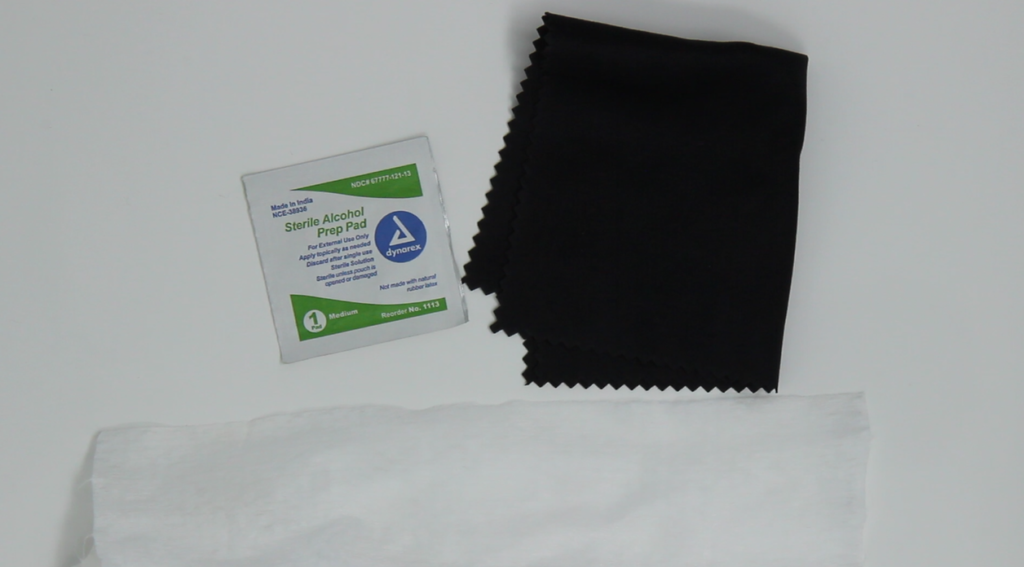

How Do We Get Started?
At Futurus, we start each relationship with an overview of virtual reality to make sure everyone is up to speed with the latest technology. From there, we talk about your goals, start the ideation process, and find the right solution for your company.
Contact us to set up a time to talk.




