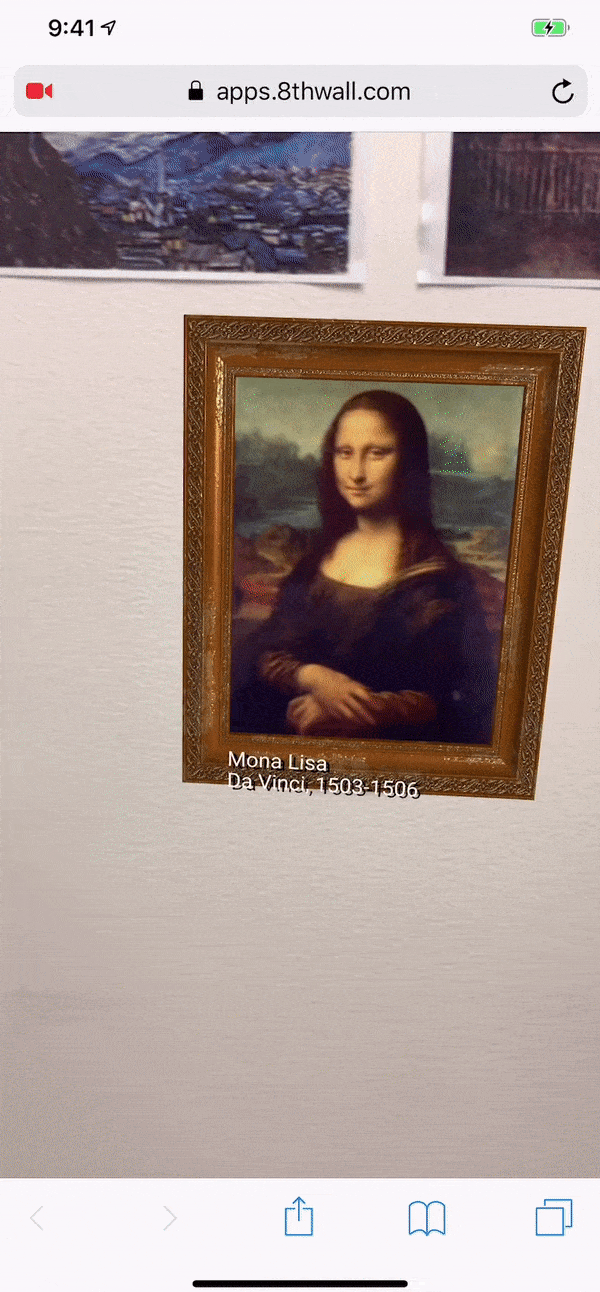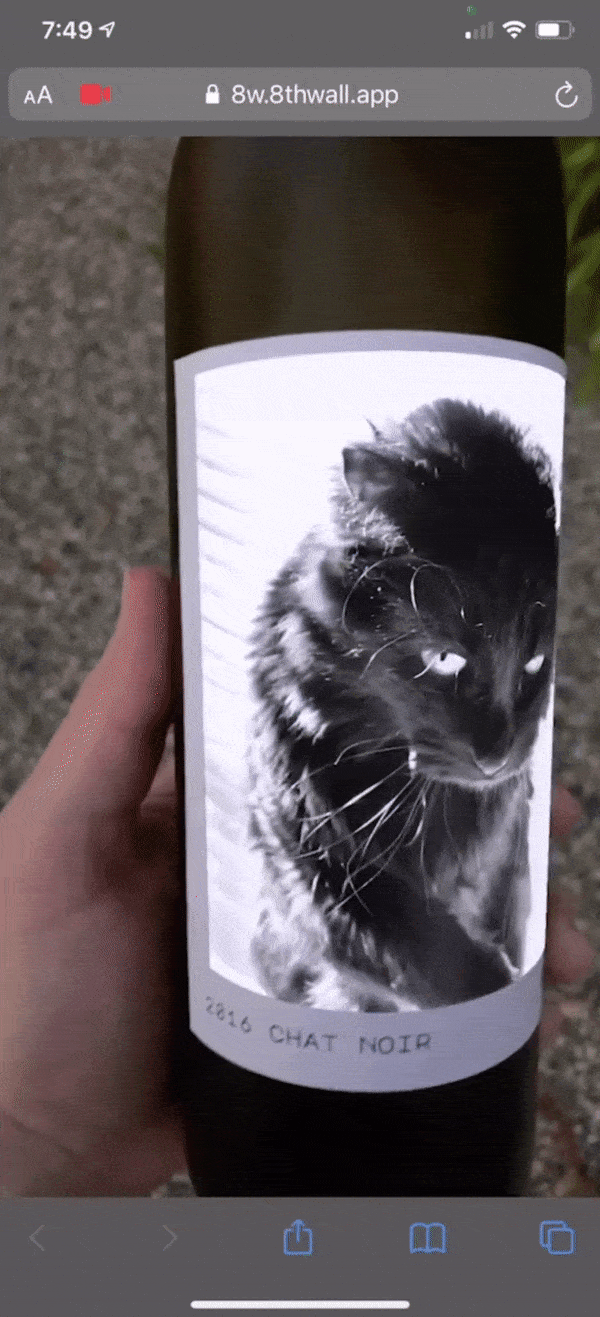08 Jul Web AR for Brands
Web AR provides customers access to branded augmented reality (AR) experiences without requiring an app download. Advancements in technology have significantly reduced the barrier to entry in the production and consumption of Web AR; we are seeing an increase in the number of brands incorporating AR within their marketing strategies and a subsequent rise in the number of consumers participating in these experiences. Immersive technology is proving to positively impact purchase behavior, with augmented reality’s visual search feature estimated to influence $6.4 billion in consumer spending by 2024.1 Let’s dive into what Web AR is and discover how businesses can incorporate it within their branding.
Why not begin with the best part: there is no need to download any apps! Using any mobile device with AR capabilities, consumers can access Web AR by simply scanning a QR (Quick Response) code, typing in a web address, or logging into existing apps like Instagram, Facebook, and Twitter. Web AR’s high accessibility and user-friendliness can dramatically improve a brand’s potential audience reach.
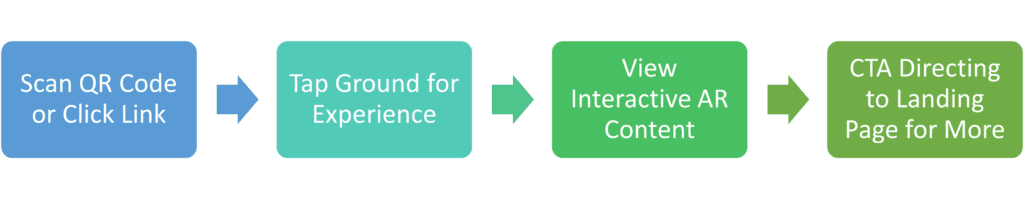
Types of Web AR Experiences
Face effects, world tracking, and image targeting can be used in various ways to create different Web AR experiences. When used together, brands can craft unique Web AR experiences that effectively highlight their voices and products or services.
Image Targeting
Image targeting features a specific image or object that, when detected on camera, triggers a Web AR experience. Set by the developer, the chosen image can be a curved surface like a can or bottle. This method is commonly selected for experiences involving print ads, physical locations (i.e., a museum or in-store), or consumers who have already purchased your product.
World Tracking
Web AR can also use the camera to track the world around you. By detecting nearby surfaces like walls, floors, and tables, we can use information about the user’s physical environment to place augmented reality assets within it. World tracking is most often used to target consumers in the purchase process who may not have access to a physical product.
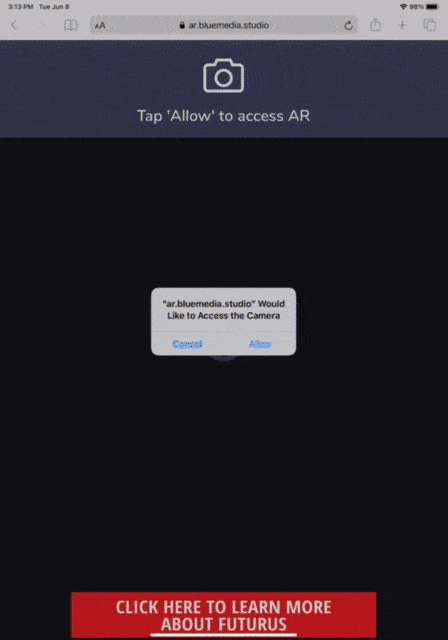
Face Effects
Web AR experiences can also be triggered when the camera detects a person’s face. Face filters, the most common type of face effect, are most effective for creating shareable content for social media. Face effects may prompt consumers to take pictures or record videos of themselves with branded content. Customers can also use Web AR face effects to virtually try on new products like glasses, earrings, or makeup.

Click here to explore the ways your brand can combine image targeting, world tracking, and face effects for unique and valuable Web AR experiences.
Considerations When Evaluating if Web AR is Right for Your Brand
Web AR is a powerful tool in overcoming consumer hesitancy. From our experience, it has the most potential for marketing campaigns and product visualization. Web AR makes brands unforgettable; over 50% of consumers recall brands that regularly engage them with immersive technologies better than those that do not. 2 Web AR personalizes a customer’s experience with your brand’s product or service. Instead of seeing products in a carefully curated space designed by a company, consumers can see them in their homes, helping them form clearer visions of their lives after purchasing the product.
While each client’s needs are different, we recommend using Web AR to create simple yet impactful experiences. There are still some technical limitations with Web AR, but these boundaries can slip by unnoticed with a bit of creativity. For instance, you can utilize the user’s environment to your advantage: rather than including a 3D model of a wall in the digital space, instruct the user to find a wall in their physical space and then tap on it to start the experience. Half of the excitement of AR is seeing the objects on screen interact with your physical environment!

Web AR is proving to be a viable solution for brands that want to create immersive marketing experiences at a fraction of app-based AR’s development time (and cost!). We will likely be seeing more of these experiences in the future. When brainstorming ways you might use it to engage consumers, think first about the user experience and how you can create a shareable moment that customers will want to post about. Then, think about the different techniques and possibilities like adding a face filter, positioning a 3D model that seamlessly melds with the user’s environment, or creating a surprise ending that will make them want to repeat their actions.
It may be tempting to list every product or service’s feature onscreen, but sometimes these details are better left unsaid, at least while the camera is recording. Text within augmented reality can be challenging to read, and it takes up valuable screen real estate. Instead, include a call-to-action button that brings people to your webpage to learn more.
The best way to understand the capabilities and limitations of Web AR is by experiencing it firsthand. Whether you’re interested in creating your own Web AR experience or want to continue exploring the possibilities, schedule a 15-minute, one-on-one Web AR session and live demo!