
28 Jul What You Need To Know About The Vive Flow Virtual Reality Headset
Vive Flow Headset Look and Feel
The device is light, portable, and comfortable enough to wear for a slightly longer period, and it is similar to wearing sunglasses or goggles. There is no need to wear head straps, so it was easier and more convenient to wear than the Meta Quest. However, the headset must be connected to an external battery, which can be inconvenient for users.

Vive Flow Headset Specs
| Memory And Storage | 4GB RAM + 64GB ROM |
| Resolution | 3.2k combined (2x 2.1” LCD 1600 x1600 per eye) |
| Field of View | Up to 100 degrees |
| Refresh Rate | 75 Hz |
| Tracking | 2x cameras for inside-out headset 6DoF tracking |
| Connectivity | USB-C Wi-Fi Bluetooth 5.0 |
| Video Pass-Through | Yes. Supports video pass-through for environmental awareness |
| Audio | Stereo speakers with spatial audio support Dual microphones with echo and noise cancellation Supports Bluetooth headphones |
Source: https://www.vive.com/us/product/vive-flow/specs/
About The Vive Flow Controller
Vive Flow uses the Android phone as a controller, which can be connected to the headset through Bluetooth. Users must point the phone in the correct direction and tap or swipe the screen. It was inconvenient to use the Android screen as the interface for the controller. As shown in the example below, we need to differentiate four sections of the screen and incorporate various touch gestures.
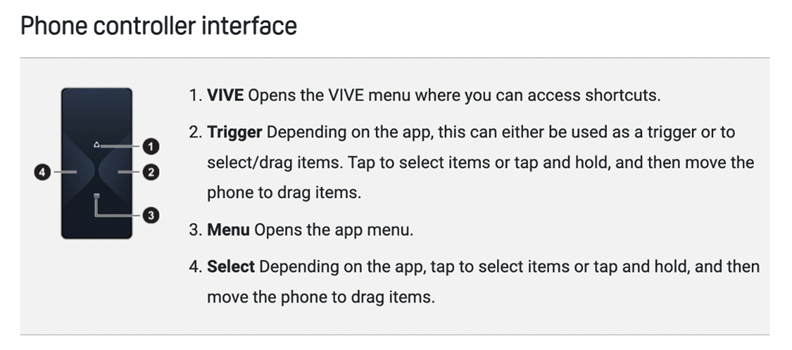
When I was wearing the headset, I had to interact with the controller without looking at the phone screen, so there were cases where I pressed the incorrect area of the screen or my gesture was not well recognized. However, I got used to it after using it for a few days. Vive released a 3DoF controller in June of 2022 for the headset. We have not had a chance to try the controller but it appears similar to the Google Daydream or Oculus Go controller.

It is expected that the application to be developed will become simpler in comparison to the Meta Quest. In my case, I sat in a chair and used Vive Flow without much motion, so it would be important to develop an application that suits this kind of interaction. After using an Android phone as a controller, I felt that developers need to consider which area of the screen and which touch gesture is required to configure the desired interaction. For example, for the convenience of users, will the app only allow users to interact simply by tapping the screen, or will more complicated gestures like swiping, dragging, rotating, etc. be allowed?
Vive Flow Development Considerations
Unlike other headsets that use two complex 6DoF controllers, Vive Flow only uses one 3DoF controller, so we need to consider how to map existing interactions/input actions to Vive Flow. For example, Quest uses Joystick to handle 'primary2dAxis' input feature, but for Vive Flow, this input feature is mapped to the whole screen of the phone. Moreover, while some controllers have separate grip buttons, Vive Flow uses an Android phone as a controller, so it doesn’t support grip buttons.

Vive Flow Experience Expectations
Since the controller is 3DoF, I think the Vive Flow is suitable for applications that can be used while users sit or stand still. Games for Flow should be simple, requiring less complicated interactions and they should have more storytelling/narrative features that immerse users into the game considering the limitation of 3DoF controllers. I think the Vive Flow is also suitable for meditation apps that can be used while sitting in place. I recommend Vive Flow for users who want to sit still, relax, and experience virtual reality. For example, they can play simple games, watch VR videos, or use mobile phone mirroring. If the person is an Android user, they should also use Vive Flow as they won’t need additional controllers and will already be familiar with using the phone.




