
02 Oct A Look Inside Blender
Our team of developers has recently dived into a new program to help strengthen their skills and expand their knowledge in creating 3D projects. They chose to explore Blender 3D creation suite because it seemed to be the perfect candidate. Blender is a computer graphics software used for creating 3D printed models, interactive 3D applications, art, and computer games to name a few functionalities.
We asked Jane, one of our Developers, and Shelby, our Designer and Animator to see what they had to say. And to hear how it compares to a similar software program, like Cinema 4D, which is used for 3D modeling, animation, texturing and is popular due to its user-friendly capabilities.

Jane Nguyen
What drove you to give Blender a try?
- It works with our specific CAD models.
- Another tool to have under our developer’s belt.
- You can start and finish a project all within the same program. It’s an all-in-one tool in 3D modeling, 3D animation, and augmented reality.
- There is a really neat functionality of Blender called “live sculpting” mode. A user can sculpt a mesh like it is a piece of clay.
What was your process in learning the program?
It was easy to learn and navigate your way around Blender once you find a reputable and thorough online tutorial video or reference site that helps to answer any questions about the program. As you’re using it you may find that video tutorials are the most helpful. You could see on the screen and know which areas to click on, and where to find things. I’ve always found video tutorials or any kind of visual software to be the best way to learn, especially when it has to do with graphics, modeling, or illustrations. So, from that standpoint, it was easy to learn!
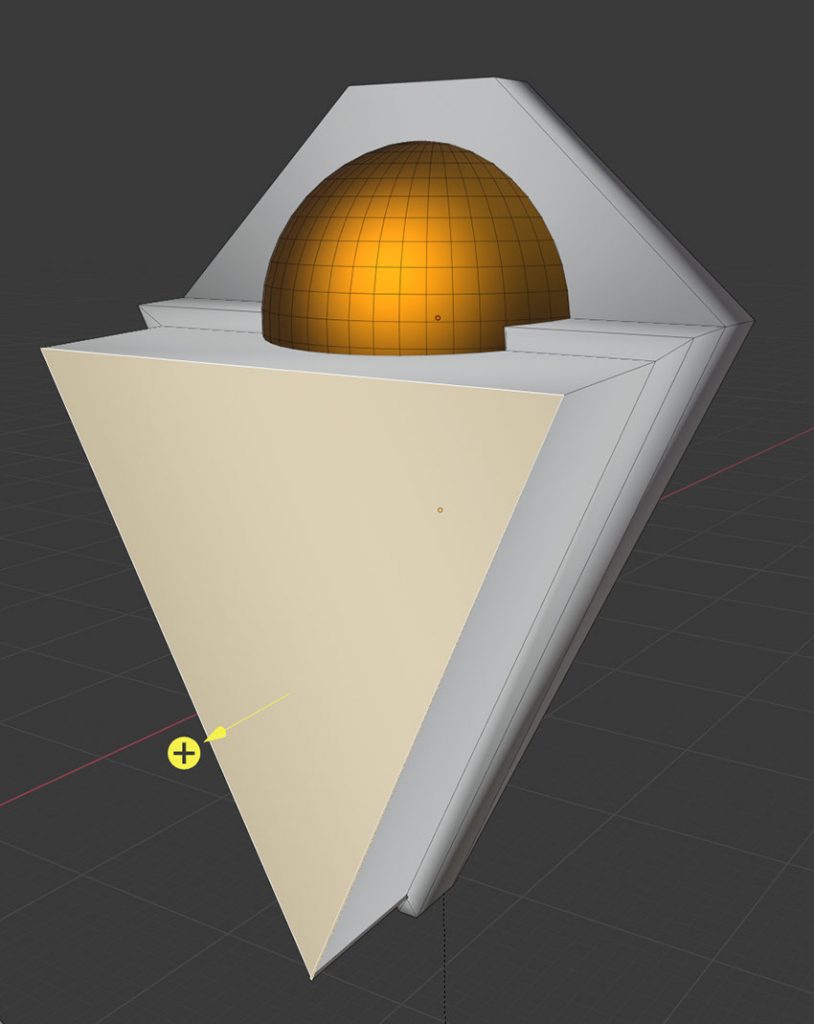
You mentioned learning with an online video tutorial, did you use YouTube or the shortcut/pop-ups in the program?
I took courses on Udemy. There were little pop-ups and shortcuts in the program itself, but they were not as helpful as the Udemy course. Playing around in the program was helpful. Just make sure you have the time to explore and don’t have a deadline!
Shelby Vecchio
How has the transition been from using Cinema 4D to Blender?
Cinema 4D is one of the 3D rendering tools I began 3D modeling and animating with. I’ve been working with for about 4 years now. My first exposure to 3D was in Maya but quickly moved to Cinema, which was an easy transition. Transitioning from Blender from Cinema 4D has been a little difficult. I didn’t begin working with Blender until 2.8, which I found to be more user-friendly. Always been told by my peers Blender was a tricky program to learn, and should be a last resort. Now, I find the interface to deliver the same interactivity as the 3D programs I have used in the past. It has some aspects of sculpting, so it almost feels like sculpting a block of clay. Blender is nice because you can bring engineering files into it, whereas anything older than Cinema 4D 20 you cannot.

Have you noticed any major differences navigating within the two programs?
The keyboard shortcuts are slightly different and a little obtuse from Cinema 4D’s. Learning those shortcuts is almost like learning different dialects of languages. For example, you go into Cinema and you’re speaking French, but then you go to Blender and you’re speaking Quebec French. So, it’s a little different, but there aren’t any major differences in how you interact with assets.
What features do you like most about each of the programs?
I like that Cinema 4D works seamlessly with After Effects so that you can make real-time updates to Cinema 4D files when in After Effects. Also, MoGraph (a group of functions that allow for procedural modeling/animation) gives the user a series of effectors and presets to cut modeling and animating time in half. In Blender, you’re modeling on an axis or in free form with a very small amount of effort in between. The live sculpting feature is really awesome to model with as well!




